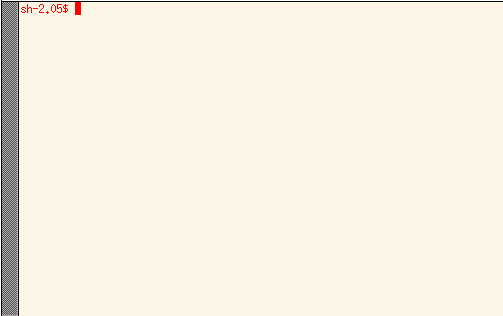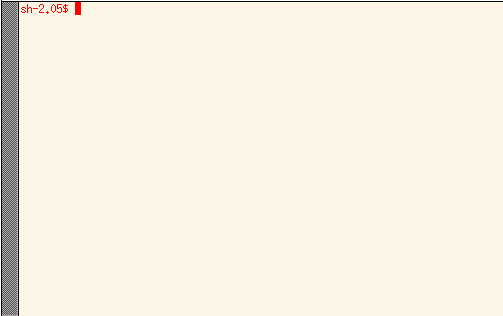General Description of xscript
Revision: 1.10
Christian Queinnec
Université Paris 6 --- Pierre et Marie Curie
LIP6, 4 place Jussieu, 75252 Paris Cedex -- France
xscript is a script-based video capturer of windows.
xscript is based on
XVidCap 1.0.9 by
Rasca Gmelch, Berlin 1997-1999, who published XVidCap under the GNU
GPL. xscript is, of course, published under
GNU GPL
(see the COPYING file).
The very small modifications brought to XVidCap were written by
Christian Queinnec
and by
Choun Tong Lieu
.
Remember script ? That utility used to record a terminal
session. xscript is similar except that it captures a window
receiving everything emitted by a script file. This tool is used to
enrich an educational CDROM with animations showing how to use gcc,
gdb and other tools. xscript is part of the
VideoC project.
1 xscript options
xscript is a strict superset of xvidcap and supports some
new options on the command line.
-
--script file
tells where is the script file. I used .xs as suffix
for xscript files.
- --result file
tells where to produce the information describing the images
that are captured. By default, this the name of the script file with
a .t suffix.
- --window windowid
tells which window to grab (use wininfo or
xlsclients to know it). You may also select that
window with the mouse as in xvidcap.
- --delay number
starts to execute the script after number seconds.
This leaves time to set up things if needed. A script should
have been previously specified. By default, the script is
executed when you press the 'start' button of
xvidcap. The delay may also be obtained with the
@sleep command from the script file.
- --offset_frame
tells xscript where to position the control panel above
the grabbed area. This is because I noticed on some window
manager that the control panel often overlaps the grabbed area.
xscript may be run without user intervention (with the previous
options) or with full user interactive support (the user selects the
window to grab then press the 'start' button). The following options
of xvidcap are still useful.
-
--fps number
is the time lag between any two keys sent to the window to
grab. It is as if you typed those keys with that speed. A
value of 1 or 0.5 is appropriate. You may change this value
dynamically with the @fps command.
- --verbose
be verbose of course
- --file pattern
to specify the pattern of the produced files.
By default, xvidcap uses
frm-%04d.xwd.
2 xscript script files
The script is a simple text file whose characters are sent one after
another to the grabbed window. Just before a character is sent, the
window to be grabbed is captured and an image file is produced (you
may see its number increment in the control window of
xvidcap). There is no sensible way to send a character,
waits for its effect and then automatically grabs the
window. Therefore the window is grabbed before sending the character
rather than some time after. If you know how long to wait, you may use
the use the @sleep command (see below).
There are two special characters. No capture is done before processing
special characters.
Backslash (\\) means``send the next character whatever it
is''. It is therefore possible to send a backslash or an arrobas.
Arrobas (@) prefix a command that ends with the next newline
(lines are limited to 1Kbyte though). A command often starts with a
word possibly followed by some other arguments. Extra stuff after the
last argument is completely ignored. There are a number of commands.
-
@
immediately followed by a newline is a 'no-op' command, it does nothing.
- @\# \emph{words}
this is a comment. This comment is ignored.
- @\ttbackslash{\emph{characterSpecification}}
this command sends the character that follows with the appropriate
combination of control, meta, shift modifiers. Three modifiers are
recognized \\M- for meta- (or alt-), \\C-
for control- and \\S- for shift-. The order of modifiers
is meaningless. One example is
@\ttbackslash{M-}\ttbackslash{C-a} to send alt-control-a.
- @capture
requires explicitly the capture of the window to be grabbed. Normally
no capture is done before a command is processed and no capture is done
while in the midst of a series of commands. Captures are made only before
a character is sent to the target window.
- @nocapture
stops capturing windows until a subsequent @capture command.
This command allows to send batches of characters and capture windows
on demande only.
- @sleep \emph{numberOfMilliSeconds}
tells xscript to sleep for that number of milliseconds.
- @sh \emph{shellCommand>}
runs the shell command as a side-effect.
- @echo \emph{words}
outputs these words as they are into the result file (more on this file later).
- @subtitle \emph{words}
outputs these words in the result file as a subtitle i.e., as a line
starting with the word subtitle. This command is similar to
@echo subtitle \emph{words}.
- @sync \emph{numberOfMilliSeconds}
tells xscript to wait until that number of milliseconds has passed.
This time is counted from the beginning of the script. This is used
to synchronize with some external event.
- @fps \emph{numberOfFramesPerSecond}
tells xvidcap to change the delay between any two captures. This
is as if you press the next keys with that new speed.
- @quit
tells xscript to stop the capture and exit.
A small example is in order. This script shows simple use of shell
commands. Script files often have the .xs extension. This script
file appears in the distribution as cdls.xs.
@# $Revision: 1.10 $ to identify the script
@fps 1 # 1 frame/second
cd /tmp
ls
@sleep 5000 # ie 5 seconds
cat > /tmp/coucou.tmp
coucou
@\\C-d # ie a ^D
@echo sound "commentLS.au"
@subtitle See how many files there are in that directory!
@# When playing this result file, you will hear the sound
@# file and see a running subtitle under the image.
@capture # the last image and
@quit
3 xscript result files
xscript produces a result file that contains some information on
the generated files as well as other information produced by
@echo directives from the script. All lines are dated (in
milliseconds from the start of the script).
For instance, the produced file for the previous script will contain
lines such as:
image "cdls0000.xwd" at 4
image "cdls0001.xwd" at 1016
image "cdls0002.xwd" at 2026
image "cdls0003.xwd" at 3036
image "cdls0004.xwd" at 4046
image "cdls0005.xwd" at 5056
image "cdls0006.xwd" at 6066
image "cdls0007.xwd" at 7076
image "cdls0008.xwd" at 8086
image "cdls0009.xwd" at 9096
image "cdls0010.xwd" at 10106
sound "commentLS.au" at 16126
subtitle "See how many files there are in that directory!" at 16126
image "cdls0011.xwd" at 16126
You may now combine these images into an animated gif but without the
sound files. Currently, I record the sound in separate files and I may
work on a player to run these result files. I will probably write some
day a converter to the SMIL language. Since I did not find a tool to
produce a .avi file, I wrote a perl script to produce an html
page with animated gifs; the subtitles are turned into text put
besides the animated gif and followed by a link to the sound
file. This is a poor man's animation but better than nothing.
Here is the resulting animated gif (6516 bytes only):
I will develop this section in some undeterminate future and comment
upon the various tools to manage those images. For instance the
.xwd format is the fastest (on my machine) for
xvidcap to generate. Each glimpse is about 300 Kbytes for a
24x80 window (with a color depth of 16bits). A glimpse converted to
gif may give a file of about 30 kbytes but combining some gifs allows
to use a differential compression scheme that further shorten an image
to a few bytes only.
4 xscript installation
Same as xvidcap: run ./configure then make
xscript then make install. You may test the xscript
concept with make cdls.gif or look at other tests in the
first part of the qnc.mk makefile.
You may alternatively download an i686 .rpm file from the
my site.
More to come! That's all, enjoy!
This document was translated from LATEX by
HEVEA.